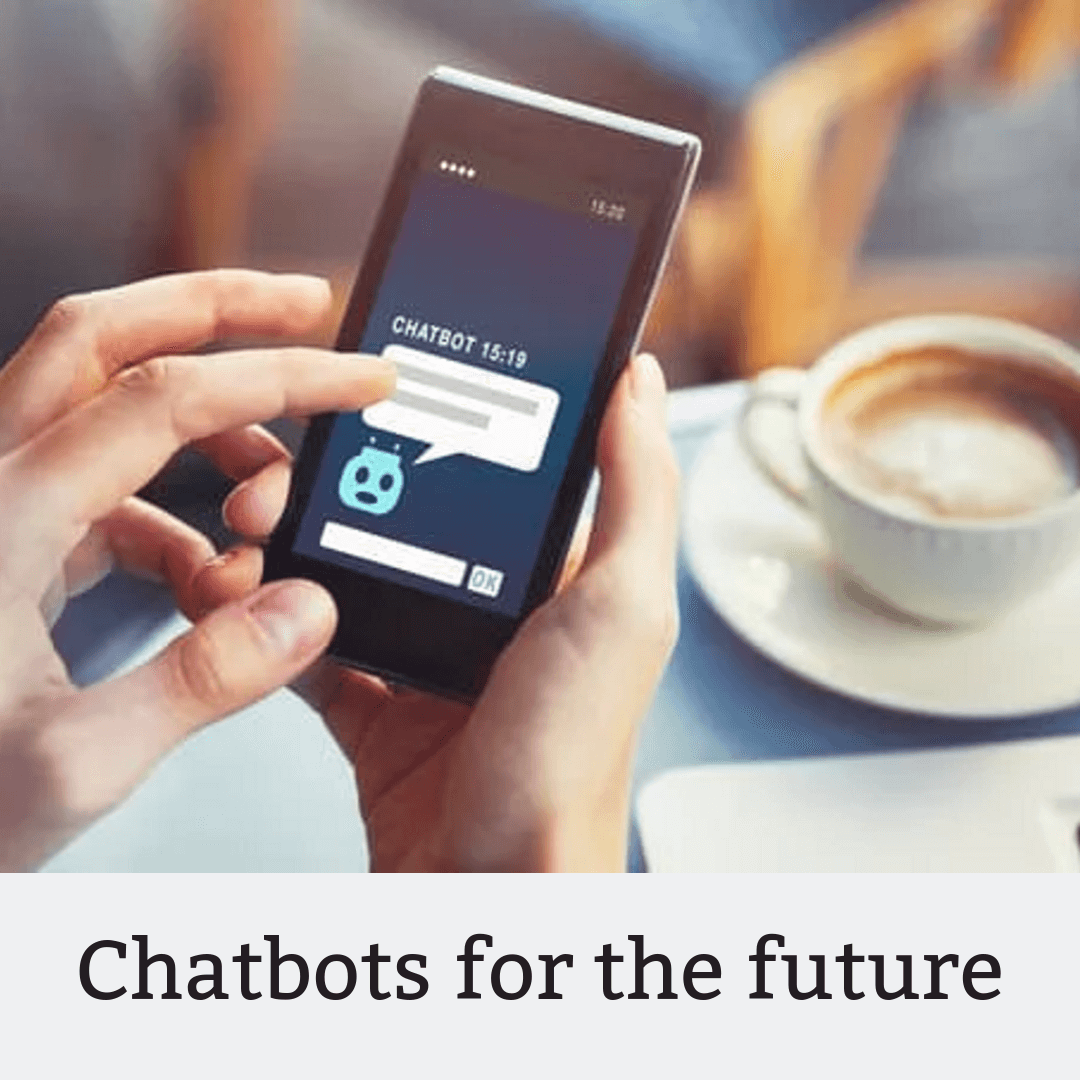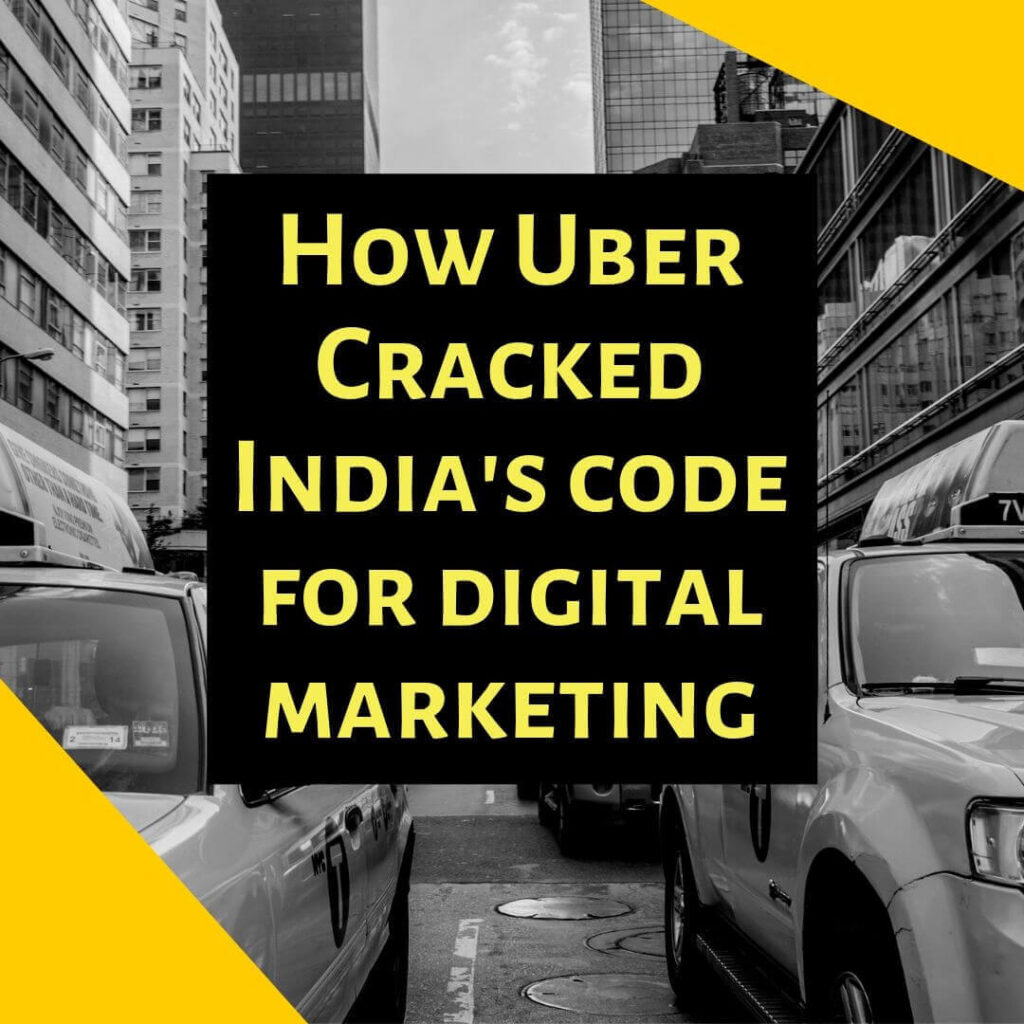The 6 Basics of Digital Marketing in 2021 [The Ultimate Guide]
I will talk about the basics of Digital Marketing in this article. These are important, well-known principles but yet many companies seem to ignore them. If you stick to only these basics 100% of the time in your digital marketing efforts, you’d probably be better off than most of your competitors. The 6 Basics of Digital Marketing 1. Build a website that’s conversion-friendly Usually, people design websites based on their personal preferences. This is often a recipe for disaster because what you prefer may not be what customers prefer. And what’s more- what customers prefer may not be what customers convert on. For example, you will find many websites that look and feel better than Amazon, yet very few convert as well. This is partly because their design is so well-tested for conversion optimization. Every element works together to maximize total sales. The most important principle to remember is to keep the design of your website simple and easy to navigate. Even the slightest amount of overwhelm can put off buying or registration decisions for your prospects. Make it so simple that they don’t need to think more than a second or two to understand anything on your site. This also means using simple images and clear text instead of trying to go the Shakespeare way. 2. Focus on Google Google is easily the most important website on the internet. So much traffic is governed or directed by Google that any new website cannot ignore SEO (Search Engine Optimization) and PPC (Pay-Per-Click advertising) on the Google platform. By investing in your SEO long term you can get higher rankings on Google (and Bing) which means a lot of free traffic can come to your site from relevant search terms. And then there is pay per click advertising (PPC). Many people click the ads in the first few results on the Google Search results page, so it’s important that you appear there for relevant keywords. For example, if you’re selling running shoes for those with flat feet, it’s important that keywords like “running shoes for flat foot” are not neglected by you as they could be easy sales for you once you get that click. 3. Retargeting Once you’ve driven people to your website and the website is conversion-optimized, the next important step is retargeting. Don’t let your visitors disappear forever. Make sure that these people are coming back to your site. You’ve paid a lot of money or put a lot of effort to get them to your site the first time. It should be easy for them to find you again. Usually, more than 90% of your visitors won’t buy your product or sign-up for any offer the first time. By investing in retargeting and building that retargeting list, you can assure that you are bringing people back to your website, and nudging them to eventually buy or subscribe, or sign-up for any offer you’re running. 4. Have killer content Invest in your content- especially in videos. Think of videos like salespeople who are always working for you- even while you sleep. Put videos of your product or services wherever you can. Once you’ve got the right video that converts well, put that video up on your social platforms, your website, and wherever else you can. It’ll do the job of a salesperson for you. Videos also rank highly on Google and YouTube, so a good video content plan can help with your SEO as well. 5. Online Reputation This includes having good reviews, a strong reliable presence on the important platforms on the internet. Most customers don’t buy products that do not have reviews. The two most important places to have your reviews are Google My Business and Facebook. Other than these, there could be various industry-specific websites where you may want to have a presence. This is the oldest yet most reliable way of letting customers know that they can trust you. 6. Be Social Don’t forget to focus on your social media. These are free platforms for you to expand your digital real estate and your presence. More than 50% of shoppers say social media presence is important for their buying decisions online. Produce high-quality content in the form of images, videos, or even text. Make sure that the content is entertaining or informative, or both. Be friendly to your followers and engage in conversations with them by replying to important comments or posts. Social media is a two-way space. You might also run lead generation or conversion ads on social media to generate leads or sales from platforms like Facebook, Instagram, or LinkedIn. One important thumb-rule to remember is to try to start with not more than 3 social media platforms. More than 3 might be overwhelming and it’s better to have a strong presence on a few platforms instead of a casual one in many. Hope you guys like all the 6 Basics of Digital Marketing. Thank you for reading!